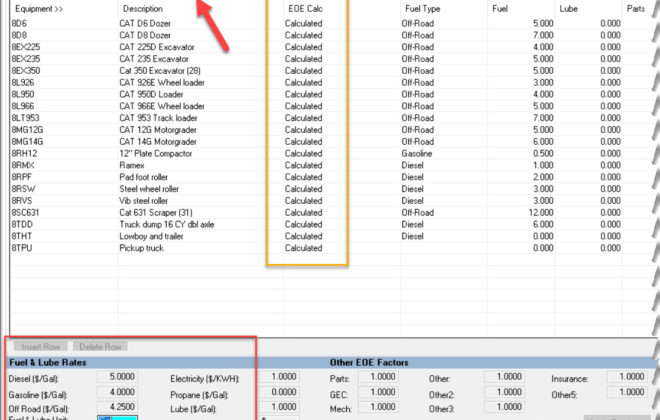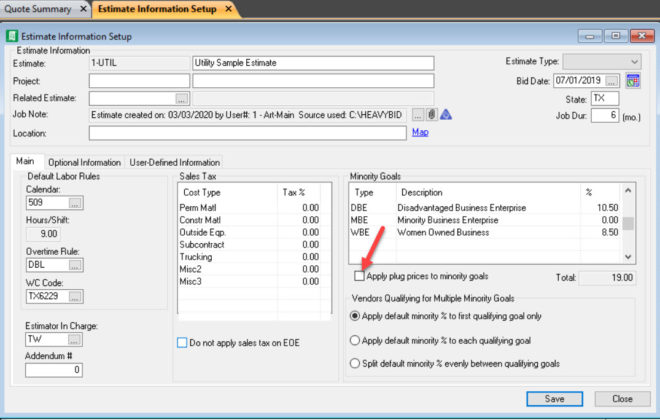HeavyBid Documentation
I get a lot of requests for a HeavyBid Manual, and my reply is there is not one. But two documents, while somewhat dated, are still useful and worth reviewing by any estimator new to HeavyBid. The links are down below: LINK – HeavyBid 101…
A Better Path for Implementation
Most companies that implement HeavyBid go with the model of gathering the data necessary to set up HeavyBid and then just wait until the trainer arrives at the office before even opening up the program. There are more proactive ways that will accelerate the process…
Percent Biditem – Options
I was training at a large national contractor this week and at lunch one of the experienced HeavyBid users remarked that he wished in HeavyBid you can exclude the % biditem from the calculation. In other words he wanted to maximize the biditem to a…
Clearing out Master Estimate Audit Trail
I recommend leaving the Audit Trail on in the Master Estimate so changes in the Master can be logged and unintentional changes can be discovered. But for a new estimate, it is better to just start with a clean slate and not with an inherited…
Equipment Setup in HeavyBid
In my travels training estimators, there is a level of frustration with the rising labor, fuel, and material prices. But less than 30% of HeavyBid users have EOE broken out to a fuel burn per hour. If fuel usage is set up then it is…
How to Calculate Unemployment Tax Rate
Most estimators have never run payroll before so when they go to set up their state’s unemployment rate in HeavyBid they, of course, ask their Accounting department for the rate. But what the accounting department usually fails to tell them is that there is a…
Setting up Labor Tax
When I am setting up labor in HeavyBid there is one place I don’t mind having a little “fluff” and that is Labor Tax. I always recommend keeping the cost as cost (not hidden markup) but there are so many hidden costs in labor that…
Colors in Tree View
Most estimators spend a lot of time in the Tree View screen so take advantage of some of the customization you can do in the way of colors. One way is to add a color block to distinguish between resource types. An example is below:…
Crew Costs Per Hour
If you want to see what hours crew costs are there is a simple report to print that is useful in estimate analysis. Go to Reports>Estimate Resource Reports>Crew Costs. There is an option to see only the crews in your estimate and also to include…
Default Setting to Change-Plug Price
Throughout HeavyBid there are default settings that more than likely you will want to revise. One of them is on the Estimate Information Setup on the first tab. The default is checked for “Apply plug prices to minority goals”. Now if you want this option…